规则
规则
设置页面
在 IDE 的设置页面中,点击 语言与框架 > Paradox Language Support > 规则,可以打开规则的设置页面。
可以在这里配置要启用的规则分组的来源,以及相关的链接和目录。
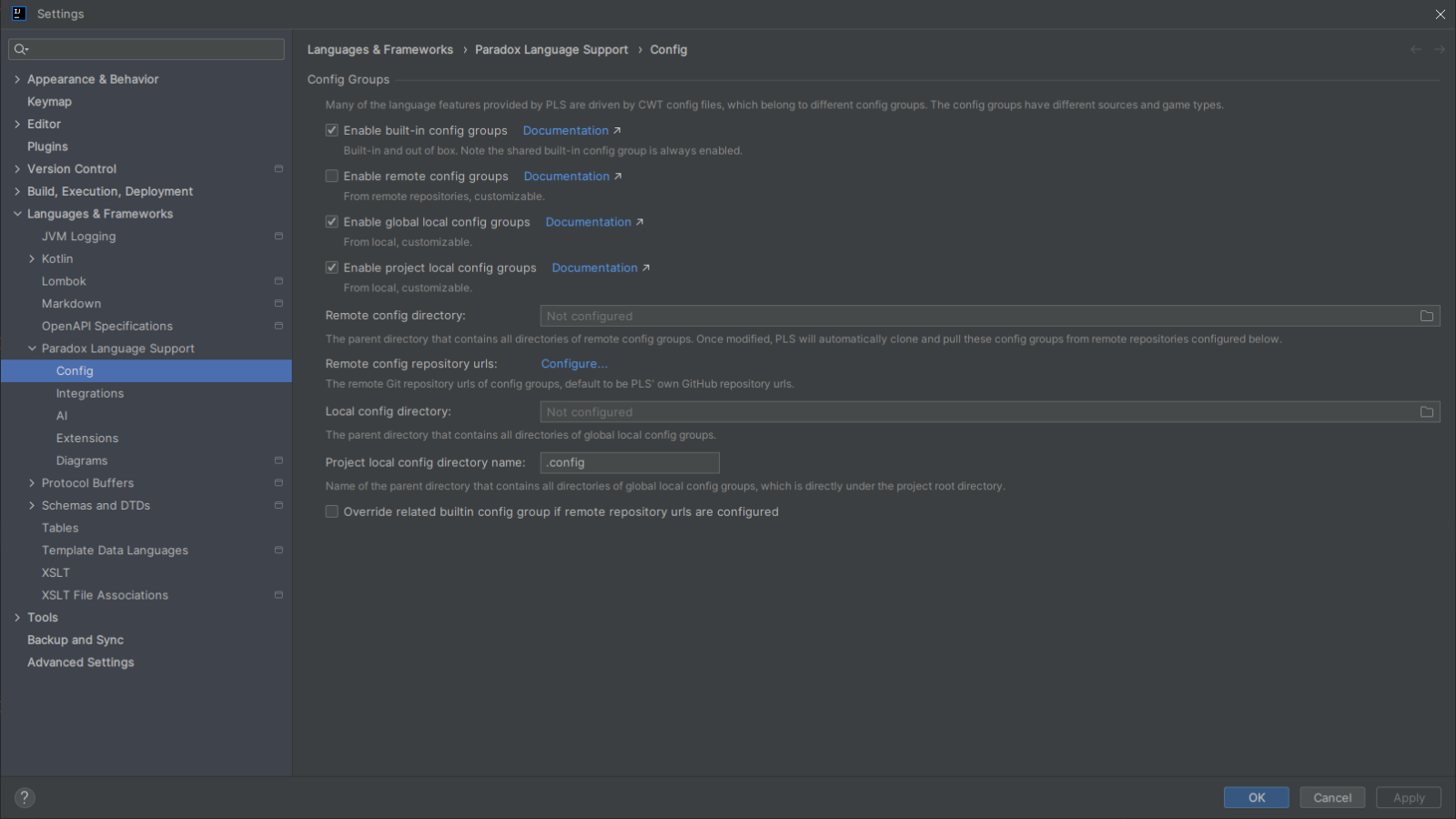
规则分组
概述
PLS 提供的许多语言功能都是由 CWT 规则文件驱动的,这些规则文件属于不同的规则分组。
规则分组可以有不同的来源,而对于同一来源的规则分组,又区分为各个游戏类型的规则分组,以及所有游戏类型共享的规则分组。
你可以在插件的设置页面(Paradox Language Support > Config)中按需启用或禁用各类规则分组。 这些规则分组的父目录,以及远程规则分组的仓库地址,也都可以在对应的插件设置页面中进行配置。
参考链接:
来源
内置规则分组
- 位置:
config/{gameType} - 位于插件压缩包中的插件 jar 包中。
{gameType}为游戏类型 ID[1],对于共享的规则分组则为core。- 共享的内置规则分组总是会被启用。
远程规则分组
- 位置:
{configDir}/{dirName} {configDir}为包含所有远程规则分组目录的父目录,可在插件设置页面中自定义。{dirName}为仓库目录的名字,对于共享的规则分组则为core。
更改配置后,PLS 会自动从配置的远程仓库中克隆和拉取这些规则分组。
全局的本地规则分组
- 位置:
{configDir}/{gameType} {configDir}为包含所有本地规则分组目录的父目录,可在插件设置页面中自定义。{gameType}为游戏类型 ID[1:1],对于共享的规则分组则为core。
其中的规则文件由用户自定义,适用于所有项目。对它们的更改需要手动确认导入。
项目的本地规则分组
- 位置:
{configDirName}/{gameType} {configDirName}为项目的本地规则目录的名字,直接位于项目根目录下,默认为.config,可在插件设置页面中自定义。{gameType}为游戏类型 ID[1:2],对于共享的规则分组则为core。
其中的规则文件由用户自定义,仅适用于当前项目。对它们的更改需要手动确认导入。
覆盖方式
规则会按照文件路径和规则 ID 进行后序覆盖。
读取规则时,插件会依次遍历内置规则分组、全局的本地规则分组以及项目的本地规则分组。 共享的规则分组由所有游戏类型共享,会在对应游戏类型的规则分组之前被遍历。
例如,如果你在项目根目录下的规则文件 .config/stellaris/modifiers.cwt 中编写了自定义的规则,它将完全覆盖插件内置的修正规则。 因为插件内置的修正规则位于插件 jar 包中的规则文件 config/stellaris/modifiers.cwt 中,它们的文件路径都是 modifiers.cwt。 如果此自定义的规则文件中没有任何内容,应用后插件将无法解析脚本文件中的任何修正。
规则文件
概述
CWT 规则文件使用一种特殊的文件格式,可以视为 Paradox 脚本语言的变种。它的文件扩展名为 .cwt。
语法
CWT 规则文件的基本语法如下所示:
# both equal sign (`=`, `==`) and not equal sign (`<>`, `!=`) can be used as the k-v separator (also available in options)
# options and values can be mixed in option clauses (`{...}`)
# properties and values can be mixed in clauses (`{...}`)
### documentation comment
## option = option_value
## option_0 = { k = v }
## option_value
prop = {
# line comment
k = v
v
}关于更加详细的语法说明,可以参考:
自定义
编写规则文件
关于每种 CWT 规则的更加详细的编写规范,目前可以参考:
导入规则文件
你可以选择启用远程规则分组,其中的规则文件来自各个远程规则仓库。 或者,你也可以选择启用本地规则分组或项目的本地规则分组,并在对应的规则目录下编写自定义规则文件。
这些文件可用于完善插件内置的规则,或是增强插件功能。
当检测到有变更时,编辑器右上角的悬浮工具栏会出现刷新按钮。
点击确认导入后,这些自定义规则文件的更改将会被应用。 之后,IDE 会在后台重新解析已打开的文件。
注意:如果规则文件的更改会影响索引逻辑(如新增定义类型、修改某定义类型的匹配条件等),你可能需要重新索引整个项目(这可能需要数分钟),以确保在涉及到这些更改的场合,插件能正常工作。